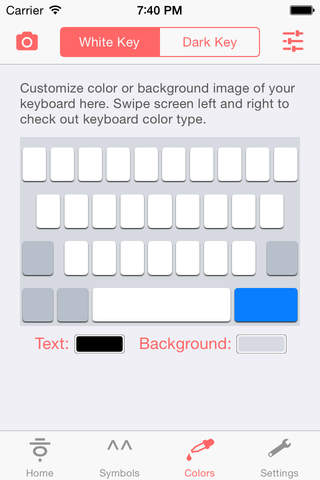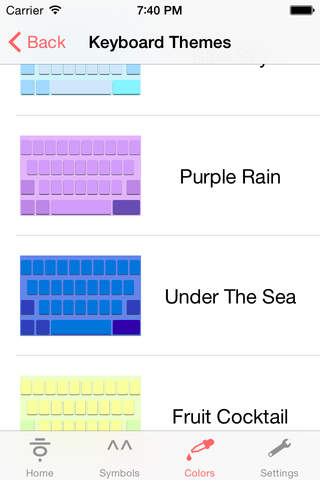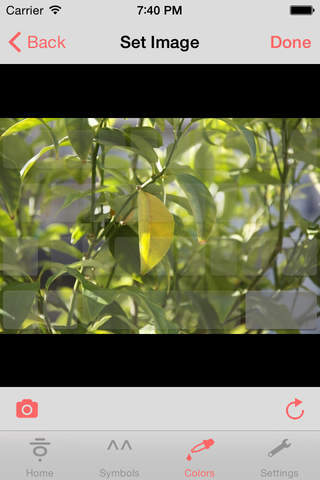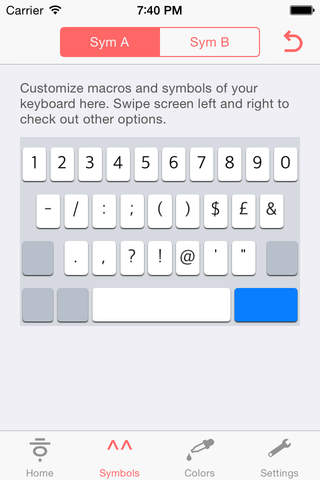
HanKey app for iPhone and iPad
Developer: Tack-Gyu Lee
First release : 14 Oct 2014
App size: 6.35 Mb
- In current iOS version (iOS 8.1), 3rd party keyboard applications have the same problem when users are to add new contacts in Contacts or Phone app. Sorry for your inconvenience.
- To dismiss the keyboard activation guide in launch of HanKey, just follow the guide and activate the keyboard.
- To play keyboard sound and cherish additional functions HanKey offer, Allow Open Access option should be turned on. HanKey NEVER collect users privacy information with extended authority.
- Due to current API restrictions, reply message in lock screen, Siri dictation, and Bluetooth keyboard typing will not be available in HanKey.
- To remove underline in keyboard characters, open Settings app and navigate to General -> Accessibility and turn off Button Shapes option.
- There are a few unknown errors while using Hangul 10 Key with such apps as KaKao Group. For users using such apps, please use HanKey along with iOS system keyboard. Sorry for your inconvenience.
HanKey is a better Hangul keyboard that you can freely customize it and with rich user-friendly features.
HanKey supports default Hangul keypad, and also supports Danmoum keyboard. Any symbols are modifiable freely.
Privacy Policy: Any private information or any key stroke user has typed are NOT slipped out of iPhone and iPad and transferred to developer. Allow All Access option is essential ONLY for extended features such as customizing keyboard.